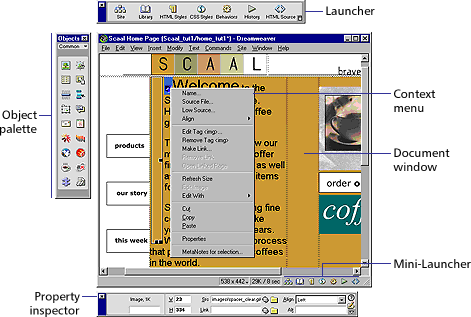
The Dreamweaver work area is flexible, to accommodate different styles of working and levels of expertise. It has some components you will use constantly:
| The Document window displays the current document as you create and edit it. | |
| The Launcher contains buttons for opening and closing your most frequently used inspectors and palettes. The icons on the Launcher are repeated on the Mini-Launcher at the bottom of the Document window for easy access when the Launcher is closed. You can set which icons appear in the Launcher using the Floating Palettes panel of the Preferences dialog box. | |
| The Object palette contains buttons for creating various types of objects, such as images, tables, layers, and so on. | |
| The Property inspector displays properties for the selected object or text, and it allows you to modify those properties. | |
| Context menus let you quickly access useful commands pertaining to the current selection or area. | |
Dockable floating palettes let you combine floating windows, inspectors, and palettes into one or more tabbed windows.
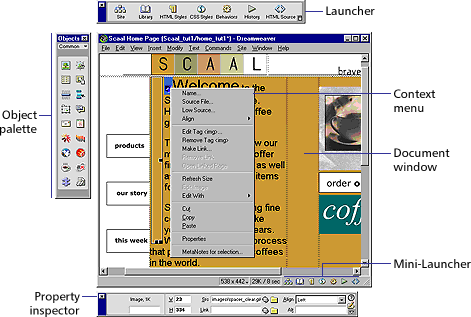
|